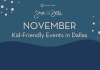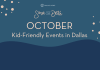It makes sense, loving bargains as much as I do, that I am a huge fan of the public library. I enjoy buying the occasional book, but my motto is usually: Why buy it when I can borrow it for free?
It makes sense, loving bargains as much as I do, that I am a huge fan of the public library. I enjoy buying the occasional book, but my motto is usually: Why buy it when I can borrow it for free?
My kids love the library as much as I do. They grew up attending story times and making weekly book runs during the summer as we desperately tried to fill our days and stay sane. In fact, “My very own library card” topped my daughter’s Christmas list when she was just 5. Santa was happy to oblige.
All five members of my family have their own library cards now, which can make things tricky when it comes to knowing what books we have out and when those books are due. Enter my personal lifesaver: Libraryelf.com. It’s an online tool that keeps track of our checked out materials for me. It’s simple to sign up by choosing your library (most cities in the metroplex are listed) and registering your library cards.
I can sign in and see all the materials that are checked out on every library card in my family. The due dates, overdue books, and even holds I placed and my current number in line are clearly visible. I also set it up where I receive an email reminder the day before any book is due.
 Another online tool I use constantly is Overdrive.com. Anyone with a Kindle or the Kindle app on a smartphone can check out digital books for free from their public library.
Another online tool I use constantly is Overdrive.com. Anyone with a Kindle or the Kindle app on a smartphone can check out digital books for free from their public library.
The sign up process is simple. Go to the website and enter a zip code to find a list of participating libraries. A valid library card is required to check out material from a library’s digital catalog. I enjoy browsing the list of e-books the Richardson library has to offer. When I find one I want, I click “Download” and choose the Kindle format. This brings up my Amazon.com account where I can select which Kindle to send it to and click on “Get Library Book” to begin the downloading process.
The Richardson library has many digital books my kids enjoy like Magic Tree House, The Berenstain Bears, Curious George, and Judy Moody. I’ve also borrowed dozens of books for myself.
The selection is not as comprehensive as I’d like, but there are still plenty of great options. There is a limit on how many digital books can be checked out at one time. When the borrowing period is over the loan expires, and the title is removed from the Kindle. Books can be returned early by visiting the “Manage my Kindle” page at Amazon. Overdrive is also available as an iPhone app.
 One thing I wish the Richardson library had, but have only been able to find for the Dallas library (and a few other cities close by like Plano and Frisco) is an iPhone app that gives direct access to the catalog. How handy to look up materials and their exact locations while on the go! The Dallas library app even has a barcode scanner. The app also gives account details and maintains a “reading history.”
One thing I wish the Richardson library had, but have only been able to find for the Dallas library (and a few other cities close by like Plano and Frisco) is an iPhone app that gives direct access to the catalog. How handy to look up materials and their exact locations while on the go! The Dallas library app even has a barcode scanner. The app also gives account details and maintains a “reading history.”
Online tools have made life easier on me, but nothing can replace the fun of loading all the kids in the car and actually visiting the real library.
The tool that comes in handiest then is simply a tote bag with an attached pocket (or luggage tag holder.) Each of my children has their own library tote for gathering books at the library and storing them at home.
We really try to keep our library books in the totes when we’re not using them so I don’t have to search the house like a crazy woman when the books are due. Attaching the library cards to their tote bags prevents them from being lost and keeps them available for checking out materials. My kids are big enough to check out books on their own now using the automated system at the Richardson library.
Online or in person, the library is a valuable resource. Having the right tools can make the library even easier to use and enjoy. Happy reading!