
Statistically speaking there’s a good chance either you or someone close to you is currently job hunting. I joined “team furlough” back in March, and I can’t say that I’ve enjoyed the time I’ve invested in job hunting, but I have gotten more efficient with my processes. So, I thought I’d share some of my nerdy tips to help whether you’re actively looking for a new role or think you may make a career move in the near future.
Setup An Email Filter for Job Listings
The list of job-boards is continually growing. And while there is some overlap, I’ve found that subscribing to multiple job-listing emails is essential for finding the right fit. But, flooding your inbox with daily job alerts is not great for your mental health. So, I strongly suggest creating a label (or folder) in your email and automatically filtering all job alert newsletters to said “jobs” folder. I use Gmail, so this is very easy – I have all messages from those domains “skip the inbox” and “label as: jobs”.
I get email alerts* from:
…flooding your inbox with daily job alerts is not great for your mental health
Create a Tracking Document
Whether you are a pen and paper kind of gal or love a good spreadsheet, I strongly encourage you to make a system for tracking job applications.
I use Google Drive to keep track of:
- Application Date
- Company Name
- Link to Job Description
- Response (date/notes)
- Status
- Notes
Several of the job search sites have an option for Bookmarking positions, but I find it’s helpful to have your own dates and notes saved. I like that I can access Google Drive on mobile, as well as my computer.
Make Sharing Your Availability More Efficient
If you’re lucky enough to hear back about an application, chances are their first question will be “when is the best time for us to set up a (Zoom) interview?”. Sure, you could write back with 3 different dates, and four respective times on those dates that work for you. Which could result in 4 more emails before a mutual time is agreed upon. OR… you could use a calendar scheduling tool to make your life SO MUCH EASIER. I use Calendly, which syncs with my calendar and gives me a personalized link to share with my availability.
Here’s how I use it:
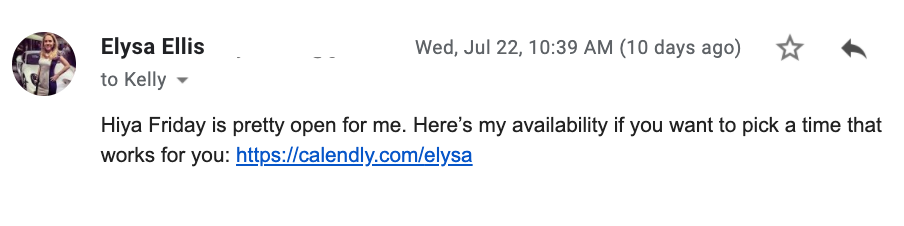
Expand Your Skillset
One of the silver-linings of this time is the number of courses that are extremely discounted and even free right now! Taking an online course will accomplish a few things for you: give you a sense of accomplishment (during an otherwise frustrating time of waiting), keep your skills sharp, and potentially set you apart from the competition in the talent pool.
There are several companies that offer free courses, where all of the education and training materials are available after you register, and, in the end, you can opt to pay to take their certification test.
Share the Wealth
Here’s a bonus tip: if you’re like me and you want to help out the general pool of people who are also actively job hunting, I share 3-5 job listings a week on my LinkedIn. Typically I share from roles that I run across either in my *email alerts, via my network, or from searching. I find that sharing job listings in my field keeps me top of mind, when my friends or colleagues run across a listing they are more likely to go out of their way to share it with me directly. It also is just a nice thing to do! If I see a cool role, and I know it’s not exactly what I’m looking for, why not take the few seconds to hit the share button? And because I’m a marketing nerd, I actually use Buffer to share those roles out throughout the week along with my other content.
A fellow Dallas Mom contributor suggested, “Find your girl gang of other job seekers to encourage each other, keep each other accountable, and share job leads.” I whole-heartedly agree. It’s especially helpful if you have a friend who is in a similar line of work, so you can share interesting roles with each other.
Your turn
What else would you add?


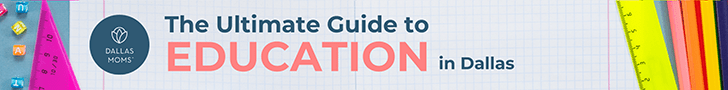
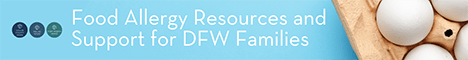






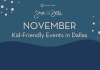


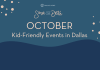
Good post, Elysa! I’d like to make another point about certification for new skills. LinkedIn is now offering tests for certain skills. If you pass, it appears on your profile.