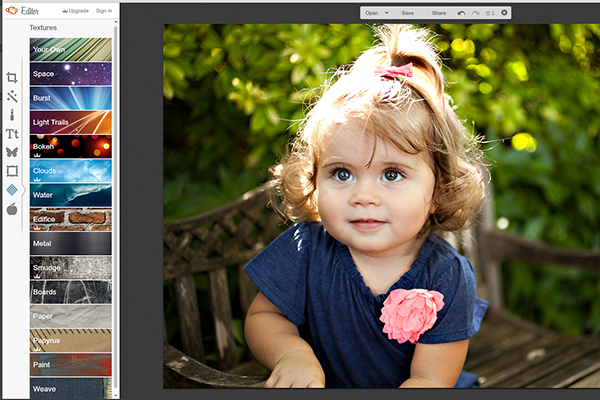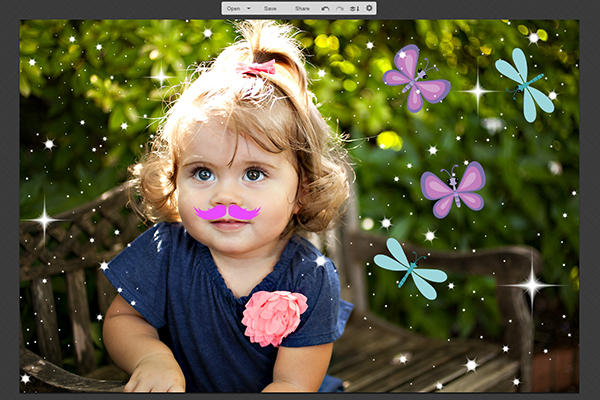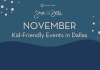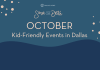Are you ready to jazz up your images without spending a quarter of your child’s college tuition on editing software?? If so, this article is for you.
It’s true that Adobe Photoshop is by far the front runner in the digital image editing world. It’s also true that it’s not free, or even remotely affordable for many people who need to edit their images. Not to fret! There are a slew of free image editing software options out there, from super basic to highly complex. It’s just a matter of finding the one that works for you! I’ve narrowed down a handful of options that you may find useful:
Pic Monkey
After playing around in a few of the free software options, I’ve decided Pic Monkey is my favorite. The editing options are endless: textures, filters, themes, frames. You name it and Pic Monkey has it. It’s incredibly user friendly and people of all levels will be able to use this software. Truthfully, even your children may have fun with this one! There are a few features that require upgrading to a paid subscription which is $35.00(ish) a year. Not bad at all! The only possible downside I see is that are so many options, one may feel overwhelmed. My recommendation is to spend some time in the software just having fun with it, without the intention of saving your edits. It’ll give you a chance to narrow down which features you love versus those you don’t. As you’ll see below, I did just that. Because every little girl needs stars, butterflies, dragonflies, and a pink mustache in her life.
PhotoScape
Another fun, free and easy editing software tool is PhotoScape. The home screen is a simple one and will take you directly to the tool you want to use. One feature I especially like is bloom/backlight to lighten up some darker spots in your picture. In addition to image editing, you can also create slideshows and animated images (GIF’s), making it a solid tool for just about anyone to use. Possible downside: being a free software it does run ads which can be a little distracting. In my opinion it’s worth it. But check it out and decide for yourself!
Picasa
Picasa is Google’s free editing software and it’s a good one. Not my favorite due to the limited features. I also don’t love the fact that the software scans your entire computer for pictures. Some may find that helpful…I find it annoying and would prefer to pull only the images I’d like to edit. Many use Picasa for managing and storing their images, as well as minor editing. The editing options are super basic, but also very user friendly. You can easily crop, add filters, even tag people in your images. (There’s a screenshot below so you can see the editing screen. Again, it’s very basic, but it gets a minor editing job done without a major learning curve.)
A couple features I like: a) you can easily build collages using multiple images and b) it supports a number of file formats including video files. Finally, Picasa offers integrated features with social media sites which makes sharing to Facebook, Instagram, etc. very easy.
GIMP
I would only recommend GIMP if you are comfortable with your editing skills and don’t mind a steep learning curve. This software is complex and can do a LOT including working with layers, retouching options, reduce noise, custom brushes, etc. If you want to take your editing skills to the next level, but you’re not in love with the cost of Adobe Photoshop, GIMP may be the answer. I’ve read it’s the most advanced image editor that you can get for free. So it may be worth checking out if you’re ready for a beast of an editing software.
Take a look and see which one works for you! Feel free to ask any questions by emailing me at [email protected] or share your thoughts below in the comments section. I’d love to know what you think about these free editing software options!