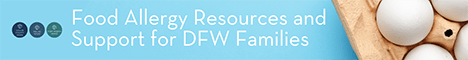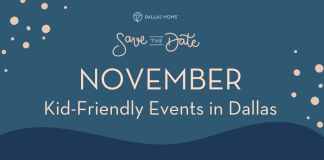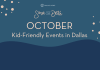If we are being honest, I have spent way too much time on my phone in the last few months. Some of it has been productive, and of course, a big chunk of my time has been mindlessly scrolling social media. The good news is, I have discovered and revisited several apps during that time that have increasingly made my life easier!
Cooklist
Cooklist is a free app to build a meal plan, order your groceries and find recipes to cook with the ingredients you have leftover. Cooklist is your all in one solution for meal planning, grocery shopping, pantry inventory, and cooking recipes.
This is one of those apps that you will be asking yourself, “where has this been on all my life?”. It syncs with your grocery store logins to help you keep a running inventory of what you have in your kitchen. I have mine linked to Kroger, Target, and Walmart. Anytime I order curbside-pickup, or go grocery shopping at one of those places I get an email with everything I purchased. Then in the app, I have a list of exactly what I have on hand AND the expiration dates! If you want to be extra and inventory everything you already have, there is also a barcode scanner feature. I may or may not have scanned every item in our pantry a month before we moved.
One of the other cool features is the recipe function. You can search or add filters by ingredients in your pantry!
Signup + download the app at Cooklist.co.
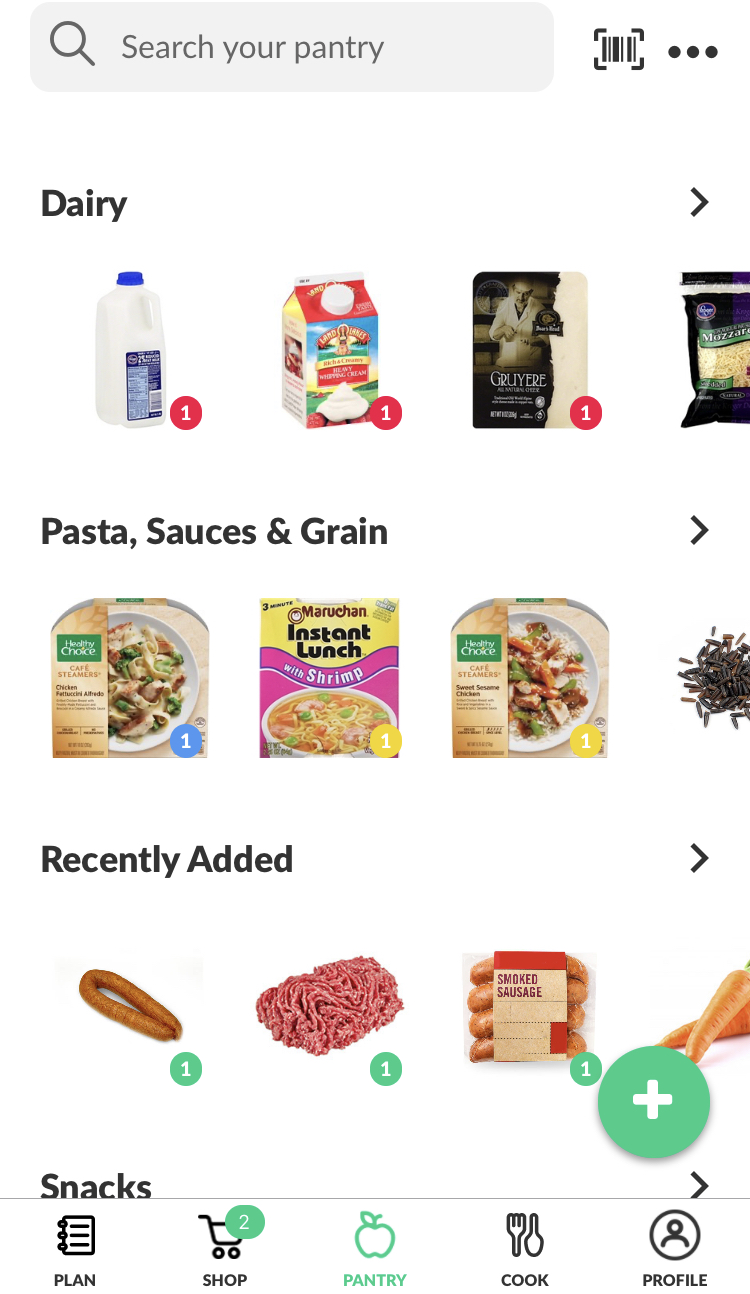
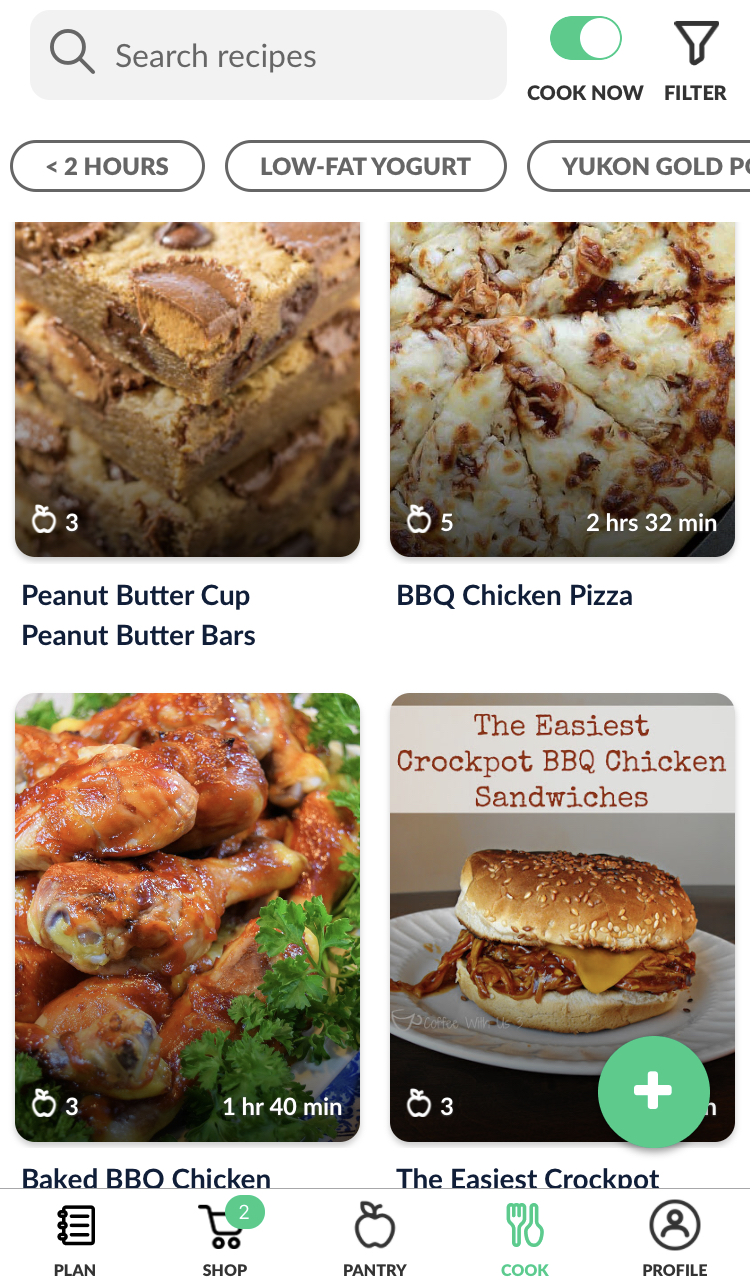
Bambino Sitters
Find a Local Babysitter you can Trust, Easier than Ever. Download Bambino App for Free! Reintroduce Flexibility to your Life with Babysitters your Friends and Neighbors recommend.
Bambino Sitters syncs with your Facebook which provides added personalization for both you and the sitter. You can easily see who your friends and neighbors have worked with and even read their reviews. With camps closed, we’ve been talking about having a sitter come to our house to play LEGOs and then kick a soccer ball around the yard. It would give our kiddo a new audience to entertain AND give us a moment to focus on some other priorities. In our case, we need to organize the garage after moving! When I open the app, I can see exactly how far a sitter is from us, his/her hourly rate, and read about them. When I’m ready to book it only takes a few clicks to select a day, time, and duration of the sit.
Another cool feature about Bambino, although they were started in Los Angeles, they have several local Community Managers who personally know the sitters and can help with any special arrangements. As soon as you download the app, you’ll see a photo of your local mom!
- In Dallas proper and surrounding areas, your contact would be Sarah Sweet-Brown
- In Plano, Frisco and North Dall, Abbie Alter, aka Plano Moms is the CM
- I actually just joined their team part-time to help in the Grapevine, Southlake, Flower Mound & Coppell areas
- In Fort Worth, Jeanie Burleson is the coordinator
Find, book, and pay for sitters directly from your phone – Bambino Sitters.
Google Photos
Your photos are automatically organized and searchable so you can easily find the photo you’re looking for. Easily save and share what matters.
Do you have thousands of photos on your phone? I do! I started using Google Photos to backup and organize my photos a couple of years ago. I have two favorite features – the search function, it’s a bit creepy how well it works. I can search “playground” at the top and voila it shows me the majority of my photos taken at a playground. The second feature is date sorting – in an effort to cull down my photos I search for months that line up with current time. So I’ll search “July 2018” and then swipe through to delete any blurry, duplicates, or screenshots of things I no longer need. I have mine set where it automatically backs up everything on my phone AND when I delete it from Google it asks me if I want it also to delete it from my phone.
Google Photos also has some fun features where you can turn photos into animations and even printed books. I haven’t used the book feature, but I have turned my spinning kiddo into a GIF.
Insights Timer
The best meditation app with the world’s largest FREE library of more than 30k guided meditations, 5k teachers & the world’s most loved meditation Timer.
Even the calmest of us could use some stress relief right now, because 2020! I’ve been using Insights Timer primarily for the guided sleep tracks. There is one particular playlist called “Sleep Essentials”, and let’s just say I’ve never heard it all the way through! There are also recordings geared to Parents and kids. My preschooler is a fan of a “Zoo Story” narrated by a woman with a soothing voice and a British accent.
Next on my list to try on their app are the sections on “Managing Stress”, “Mindfulness at Work” and “For your Mornings”.
Insights Timer has free and paid features. There’s also a whole section dedicated to Teachers.
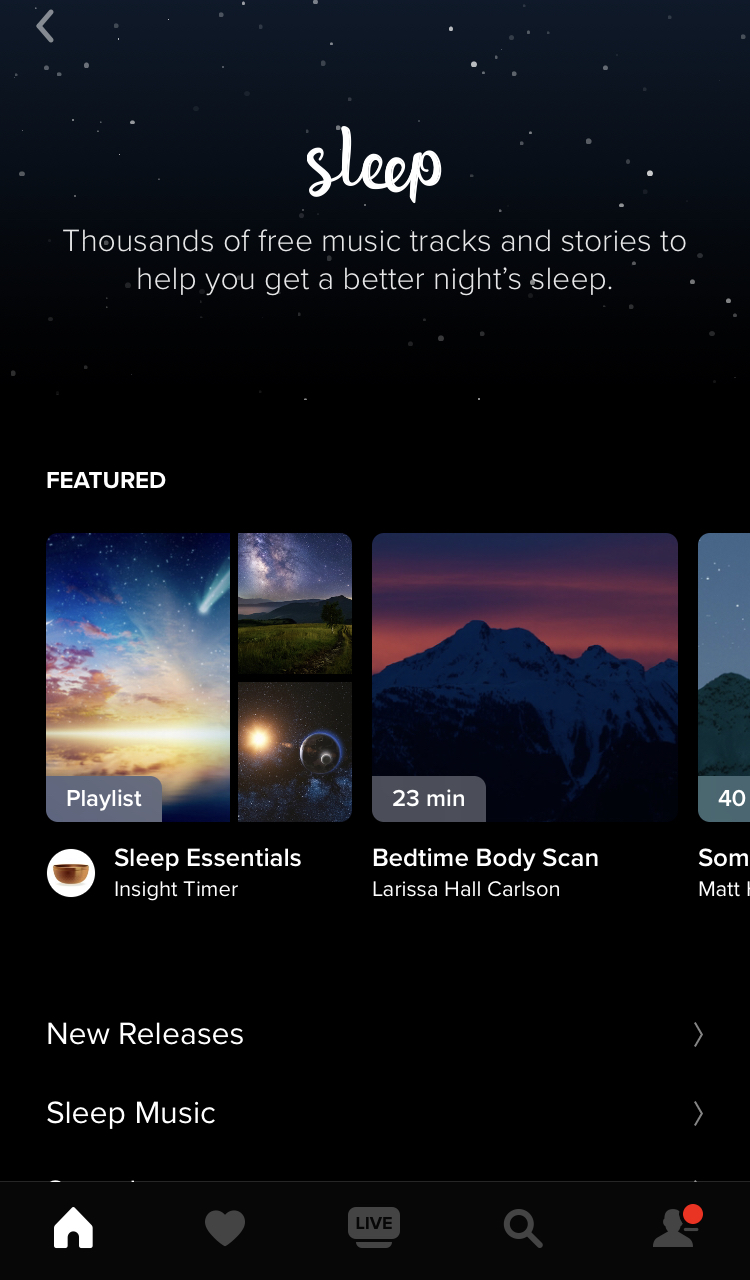
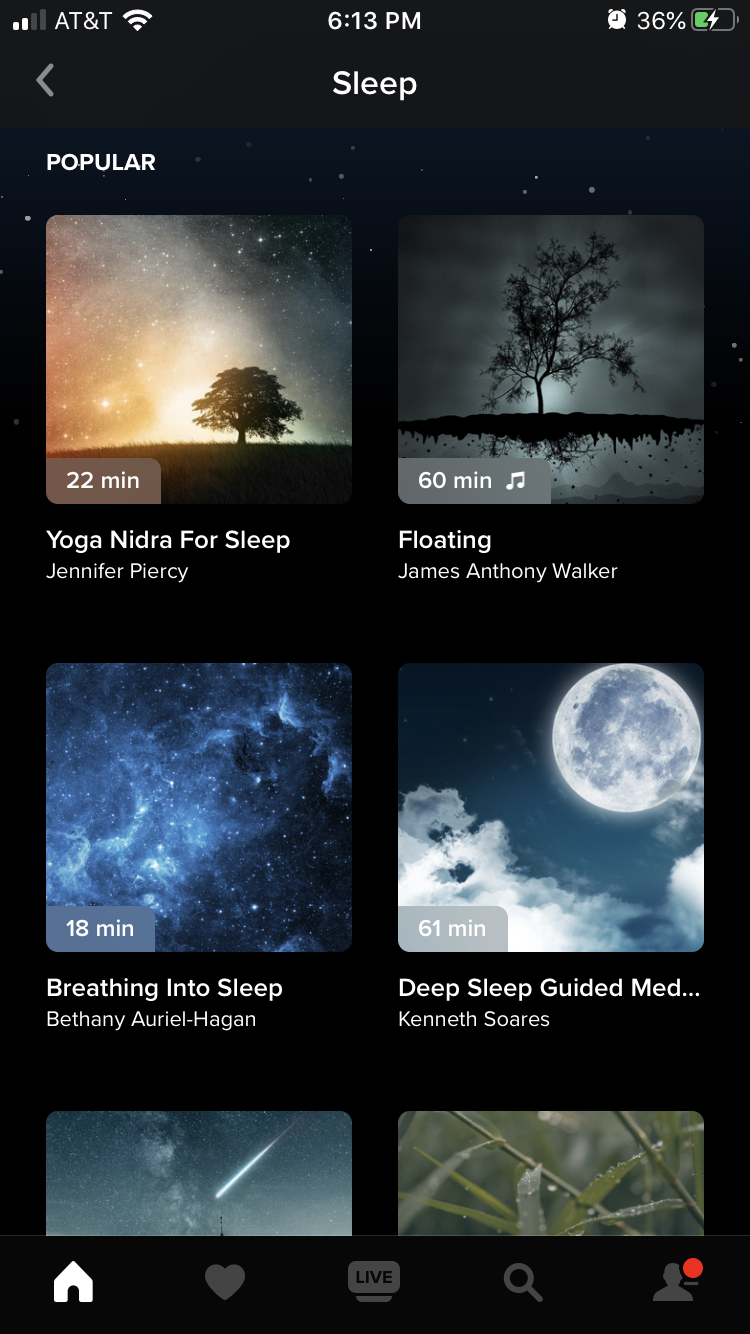
LastPass
Just Remember Your Master Password & Let LastPass Take Care Of The Rest. Download The #1 Password Manager & Vault App For Free Today. Protect Your Home & Business. Best in Class Security. Generate Secure Passwords. Autofill Passwords. Convenient Access.
I’ve been using Lastpass on my computer for a while, but during Quarantine I took my LastPass usage to the next level. First, every time I went to login into a website from my computer during March or April I used LastPass’ generate to create a crazy and more secure password. So, now a few months later every site I use has a unique password and I no longer have to remember the silly passwords I used to make up.
Second, I installed LastPass’ iOS app and connected it with my TouchID. I can now easily login to apps and websites straight from my phone. This right here has been a game-changer in my mobile productivity.
LastPass has mobile apps, browser extensions, as well as Mac/Windows programs.
Peanut
Peanut makes it easy to meet, chat, and learn from like-minded women nearby. MEET – Swipe and connect. Chat. Share – ask questions, create polls, and share advice across topics.
I’ve been married for way too long to actually know how Tinder works, but I’ve been jokingly calling this app “Tinder for mom-friends”. We recently moved across town, and I was looking for a good resource for meeting moms and kiddos in our new area. Peanut has a built-in community of moms in my area! There are groups with open discussions by city, and even a large “Texas Moms” group. I also joined an “Adoptive Mom Chat”. I noticed in the local group there were also past playdates planned.
In addition to the forum-like features, there is a one-to-one element where you see a local mom’s profile, and you swipe to “Wave” or say “Maybe Later”. Their cards show you where they live, their photo, how many children and how old they are, as well as their interest. If you both swipe the same way you’ll be connected and be able to private-message or video chat.
Peanut – connecting women across fertility and motherhood.

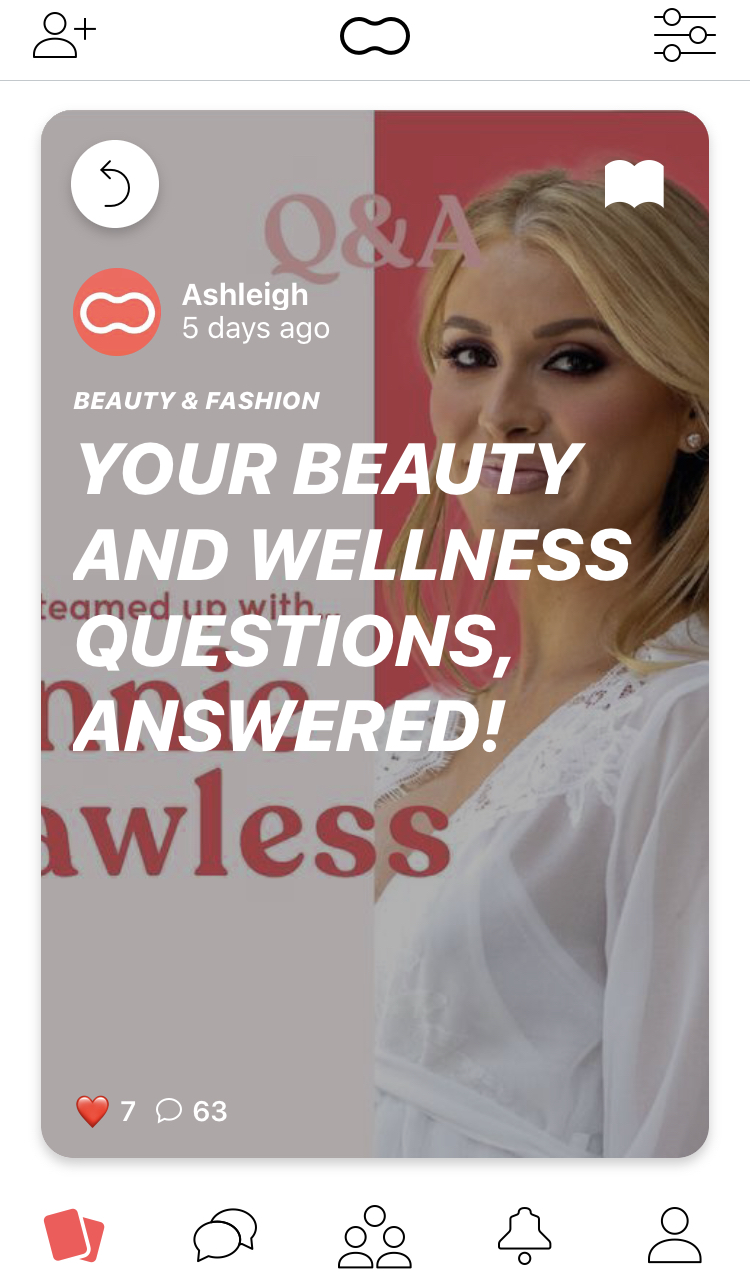
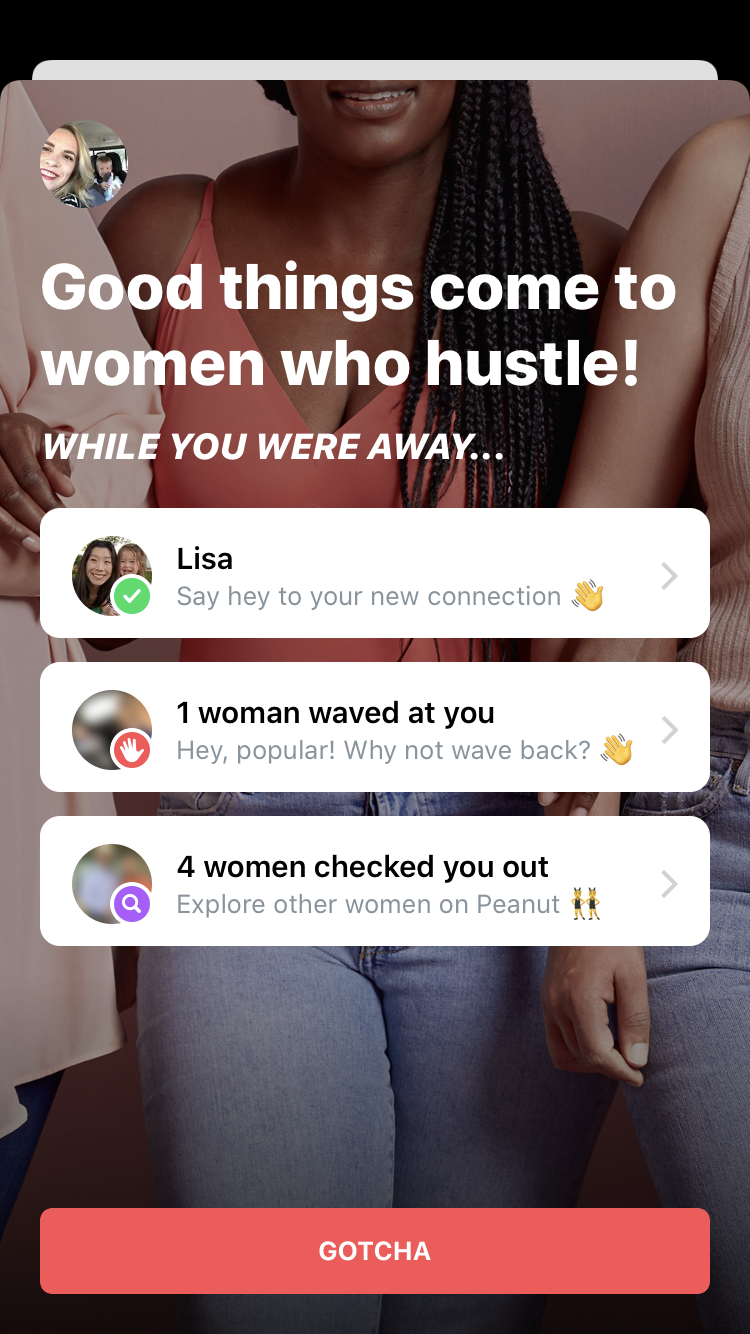
Scribd
Join the millions of readers who turn to Scribd’s digital library to access an unlimited number of audiobooks, books, magazine articles, sheet music, and more.
I love a good audiobook. Audiobooks and podcasts in my Airpods are my main entertainment when folding and putting away a load (or 4) of laundry. I used to subscribe to a different, commonly known, audiobook service. But I only got 1 credit a month, which ended up being a lot of pressure when it came time to pick a book. Now that I have Scribd I more easily start, and sometimes abandon books. At this moment I’m listening to three different books at once. I just finished Jenn Hatmaker’s “Fierce, Free, and Full of Fire”. In its place, I just started “Secondhand: Travels in the New Global Garage Sale.” I’m also listening to a book about investing (TBH it’s kind of boring), as well as one about Enneagram.
Scribd also has eBooks. I’m not a big fan of reading long-form books on my phone BUT a) there are cookbooks and b) there are a bajillion kid’s books. We have read at least 5 dragon books lately. There are list features so I can easily add books that kiddo will like before we sit down to read together.
Scribd is available in the Apple Store & Google Play.
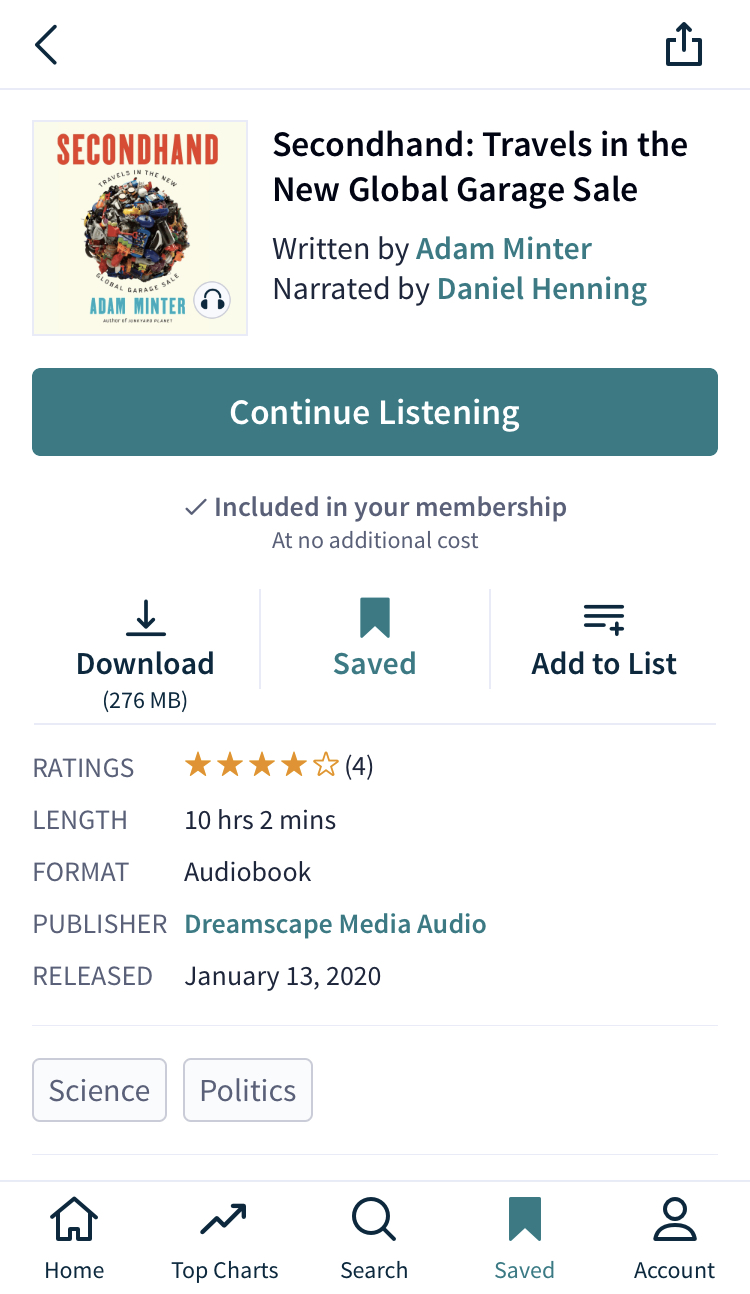
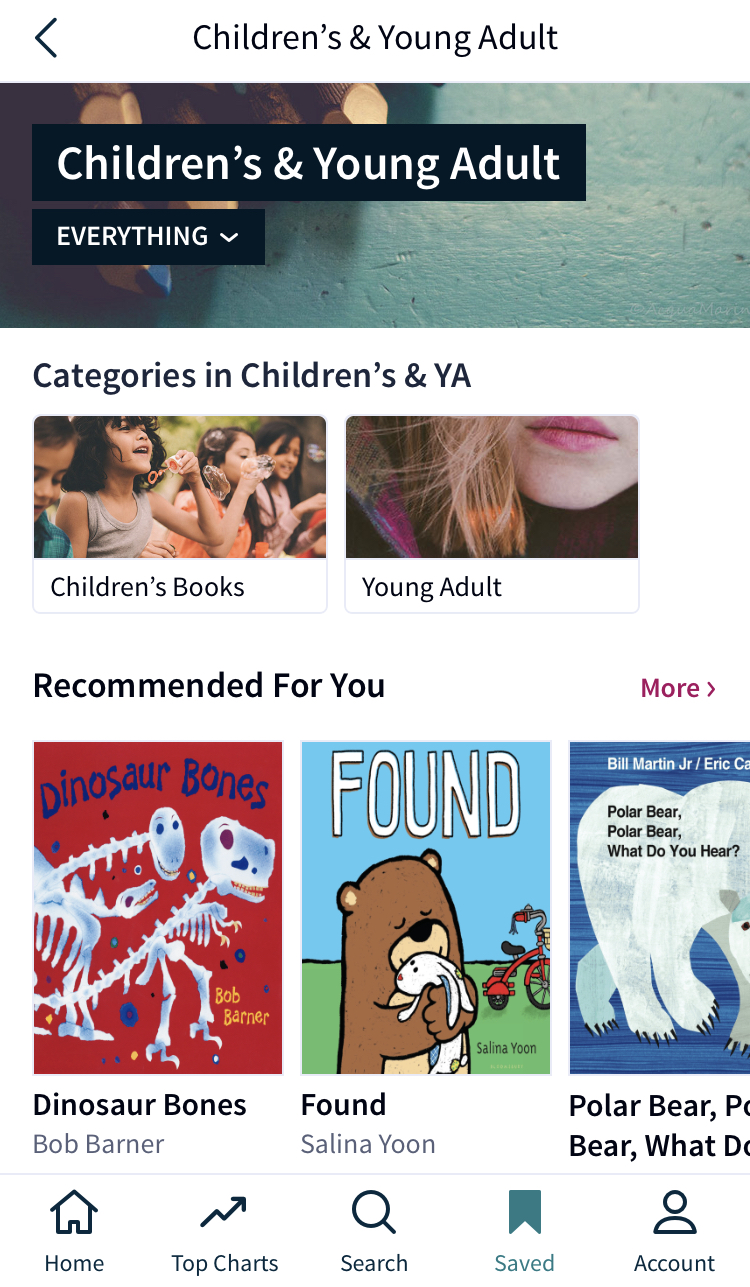
Your Turn!
What apps are you loving right now? Any you’ve found yourself using more for entertainment (*ehm* TikTok), or to keep your life organized, or hey maybe you have some great homeschooling recs for us! Let us know in the comments.l